Sprint 11 - August 25, 2021
- Feature
Added the ability to download a pdf file with a visual representation of the course certificate before it will be published for all course participants.
How to use:
1. Go to the My Page, as a System Course Super Admin/Course Super Admin/Course Admin/Course Editor
2. Visit the list of the courses
3. Choose or create the course with the enabled course certificate generation feature
4. Generate and download the PDF file of the course certificate, in the “Activity” tab of the course
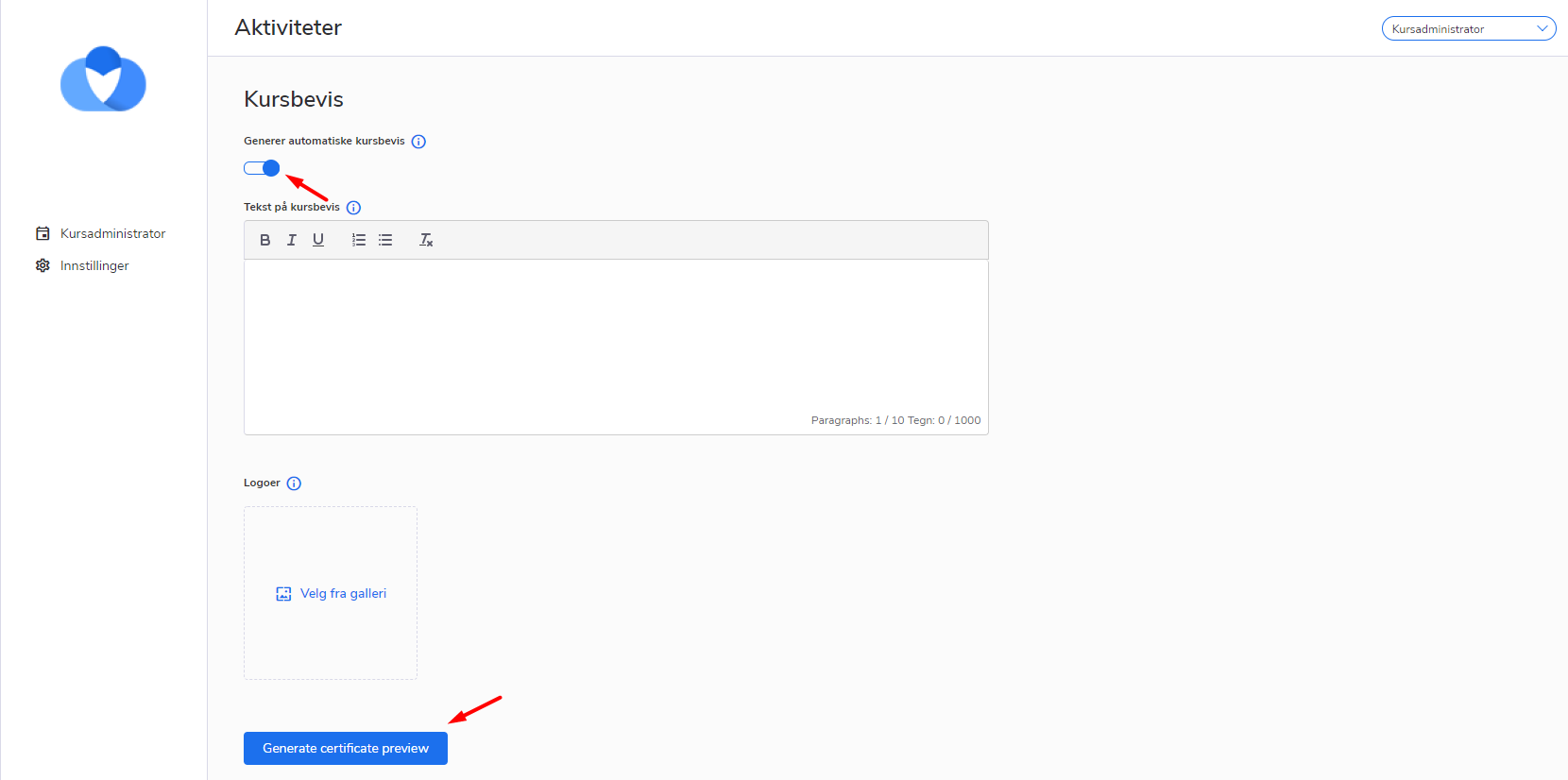
- Feature
Now you can change the text in the “Footer” placeholder, by setting the text that you need, in the “Email” tab of the course, on my Page. Those changes will be applied only to the selected course.
How to use:
1. Go to the My Page as a System Course Super Admin/Course Super Admin/Course Admin/Course Editor
2. Visit the list of the courses and select the course
3. Go to the “Email” tab
4. Scroll to the “Footer for all email templates” block
5, Edit the text in the field and save the changes
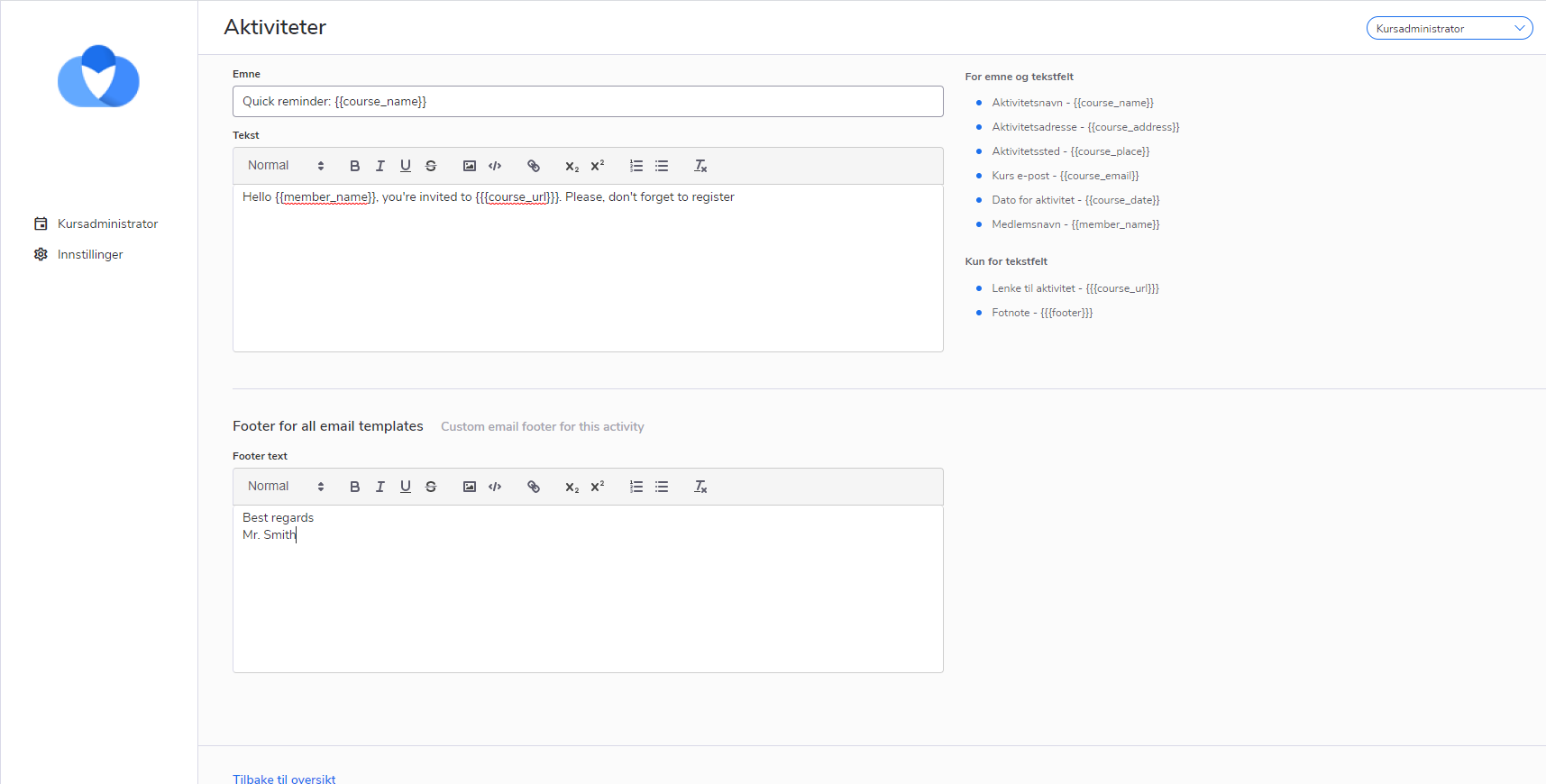
- Feature
Added a possibility to mark/unmark the “Without MVA” checkbox in the Back Office, for the invoice issuer.
Warning: before saving the change, please check the MVA match between the chosen invoice issuer, the list of product categories, and the selected product categories in the existing activities – it should be similar. For example, if your invoice issuer has a “Without MVA” checkbox marked, then connected product categories should also have 0% MVA. A mismatch with MVA between the listed entities can lead to the incorrect invoice generation process
How to use
1. Go to Back-Office as a Back-Office admin
2. Go to the “Business information” in the Settings
3. Choose an invoice issuer
4. Mark/Unmark the “Without MVA” checkbox
5. Read the “Warning” pop-up
6. Check the MVA match between the chosen invoice issuer, the list of product categories, and the selected product categories in the existing activities
7. If the MVA is similar for all entities, return to the “Business information” page and save the change. Otherwise, it’s not recommended to save it.
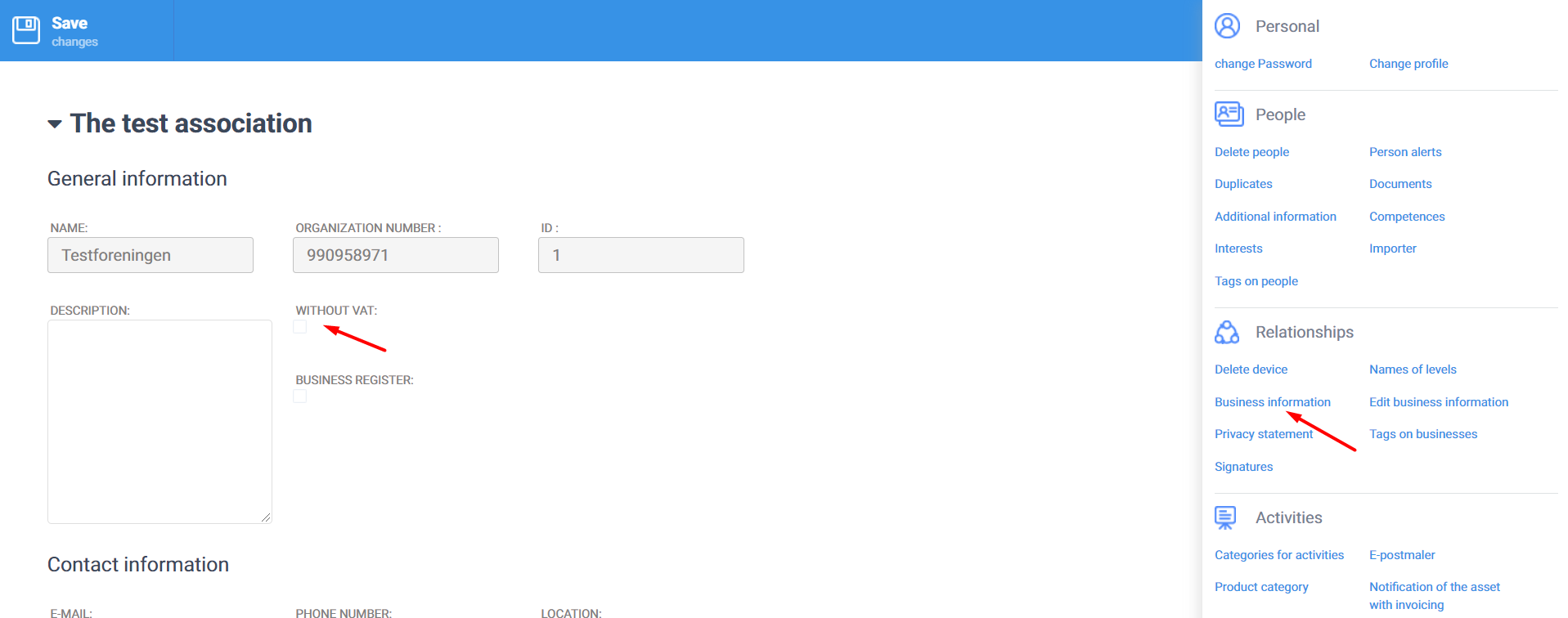
- Feature
We continue to work on the logic of the special report required for the organizations to receive funding from the Norwegian government. In this release, we have implemented the basic logic of building and outputting data in the report. The report will contain the following information:
– ID of the organization that sends the report and receives
– course ID
– course subject
– course contact information
– number of participants per course and their distribution by age and gender
– course start date
– amount of hours spent on online studies and learning with a teacher
– date of publication of the course
The possibility to generate the report will be done in the next release
