The following product release is planned for May 17th, 2024
AO Platform now have the feature “Learning journey”.
The feature provides the possibility to connect several activities/courses into one learning journey. You will be able to develop and offer course “Packages” to your members/customers and employees. This will gives the participant a much better overview over their activities. The administrators will also be able to follow the progression of their participants in a better way. For courses that are free and e-learning the user will also only need to be registered once and that make the registration prosses and interface much more smooth. You will also be able to offer more complex learning.
If you are interested in the feature please contact Already On for details.
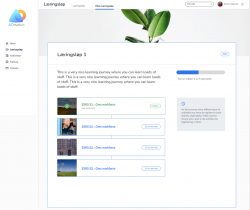
Now “Main contact information” for companies are available in the administrator.

Admin only needs to select a person as “Hovedkontakt” and then “Hovedkontakt e-post” and “Hovedkontakt mobilnummer” will automatically be filled out with corresponding data.
As an administrator you will now be able to see a person’s course history in the administrator page. Only users with both course administrator and person administrator rights will be able to see the menu item “Course history” on a person card. This tab takes the administrator to a filtered list of courses. The list is filtered with the persons ID so you can only see courses that the person has a connection/status on. This list only includes courses that the person is registered to, have attended or are on waiting list for.
This is also limited to your user rights. (You can only see courses in the list that you have access to).

Here it will show “Finished“ courses where participant has “Finished“ or “Approved“ status. It will also show “Published“ courses where participant has:
Course admins now can take out an advanced report from the course list view.

The fields that should be possible to choose to export:
Id/ID
As a course administrator, when you update the course date then the date for automatic invoicing (when course have invoicing) will change accordingly.
Example:
There is a template with a course that has the course date 01.01.2027 and invoice date 15.01.2027.
As a course administrator you can copy this course and change the course date to 01.07.2024. Then the invoice date will automatically change to 15.07.2024. (according to that organisations automatic invoicing date rule – database setting).
The date will only change if the course date is in the future and if it is the last date on the course that is changed (the one influencing invoicing).
There is also an information message when you change effect the invoice date.
As part of our commitment to GDPR compliance, we identified an opportunity to improve user access to consents.
You will now find a new main menu item, “My Consents”, placed as the last item on your “My Page.”
Upon clicking, you’ll discover the consent information previously placed under “My Profile.”
This dedicated menu item streamlines access, making it easier for you to manage and review your consents.
We believe this enhancement will contribute to a more user-friendly and GDPR-compliant experience for everyone.
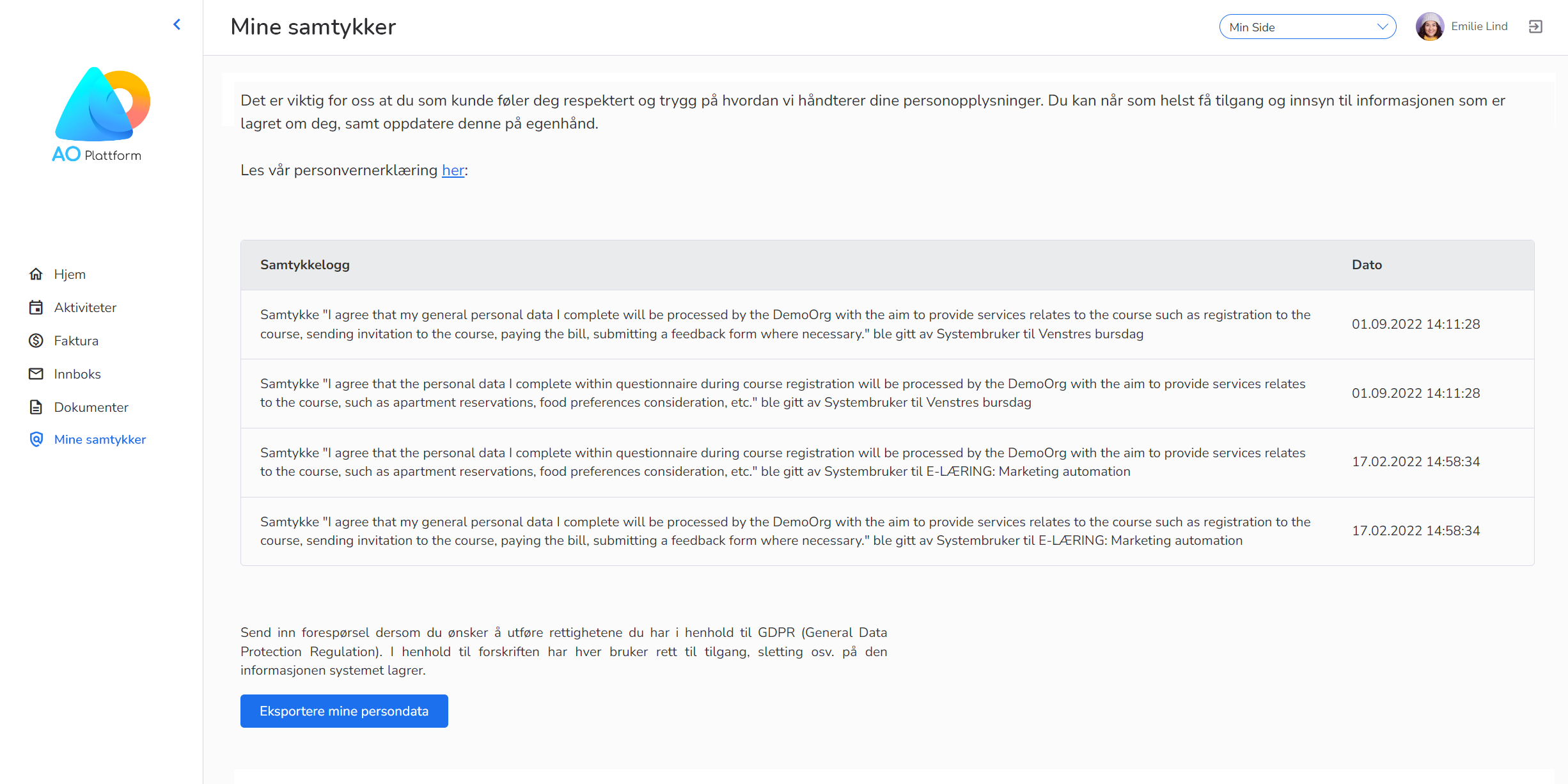
We’d like to inform you of a recent enhancement to our course registration process tailored to meet your organization’s specific needs.
The “Reference/Referanse” field is now marked with an asterisk (*) and is a mandatory field for course participants registering for payable courses within your organization. This ensures that all invoices are processed smoothly, providing clarity and reducing queries from invoice recipients.
Important note: This change is specific to paid courses within your organization.
This feature can be easily turned on or off for individual organizations, so please contact us at support@alreadyon.com, and we will gladly help you with setting up this change.
We’re excited to introduce a new feature to enhance your experience on AO Platform.
This update includes the “Course Statistic” role and an improved statistics page. So, now users with the “Course Statisitc” role can access course information without viewing specific participant details, ensuring GDPR compliance and protecting personal data. These users will only have access to registration fields and basic statistics.
“Course Statistic” role has two possible scenarios:
Accessing Statistics:
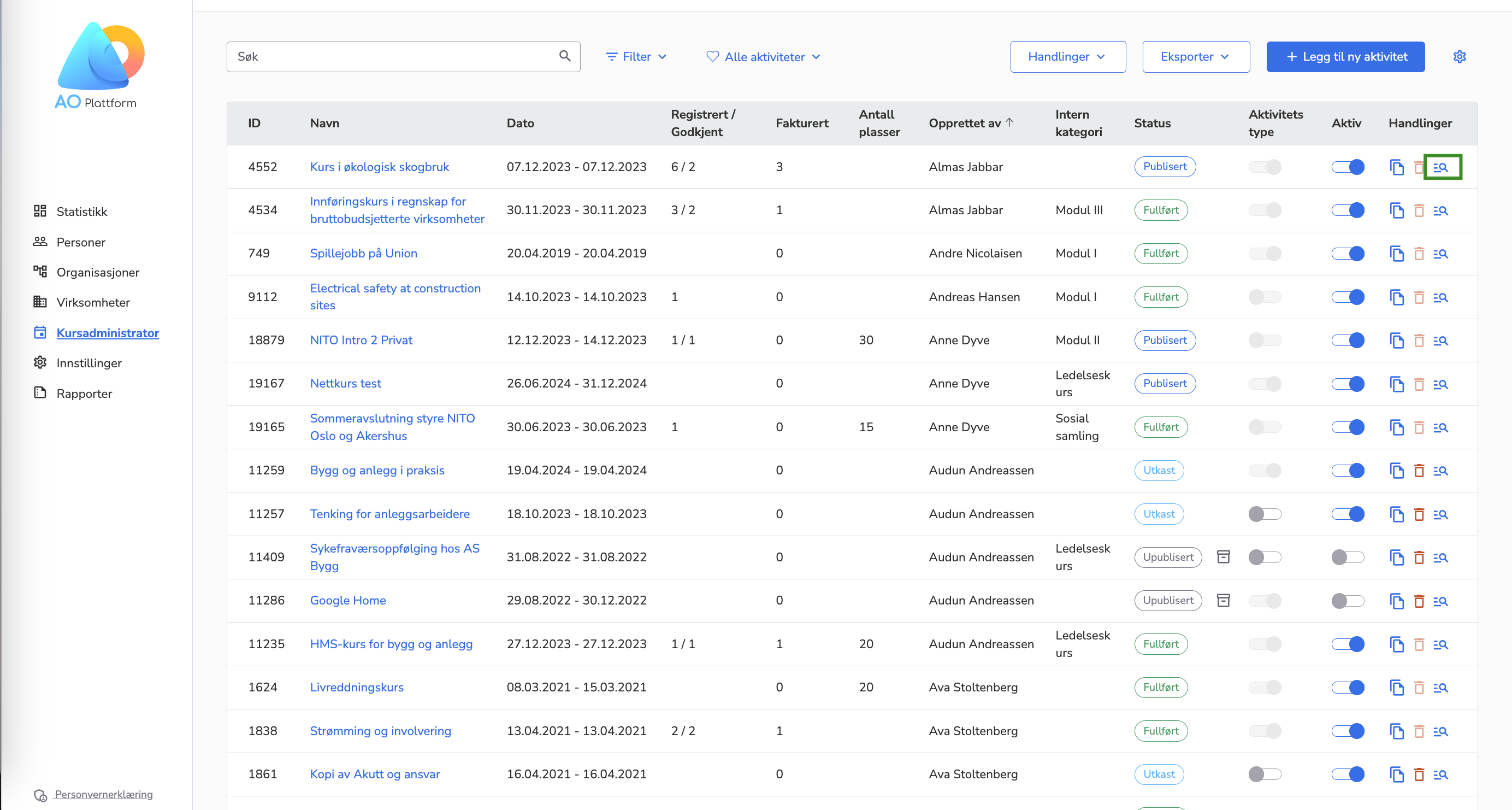
Statistic Page Overview:
The course statistics page is visible for published, unpublished, finished, and cancelled courses (excluding draft courses).
What is displayed on the Statistics page:
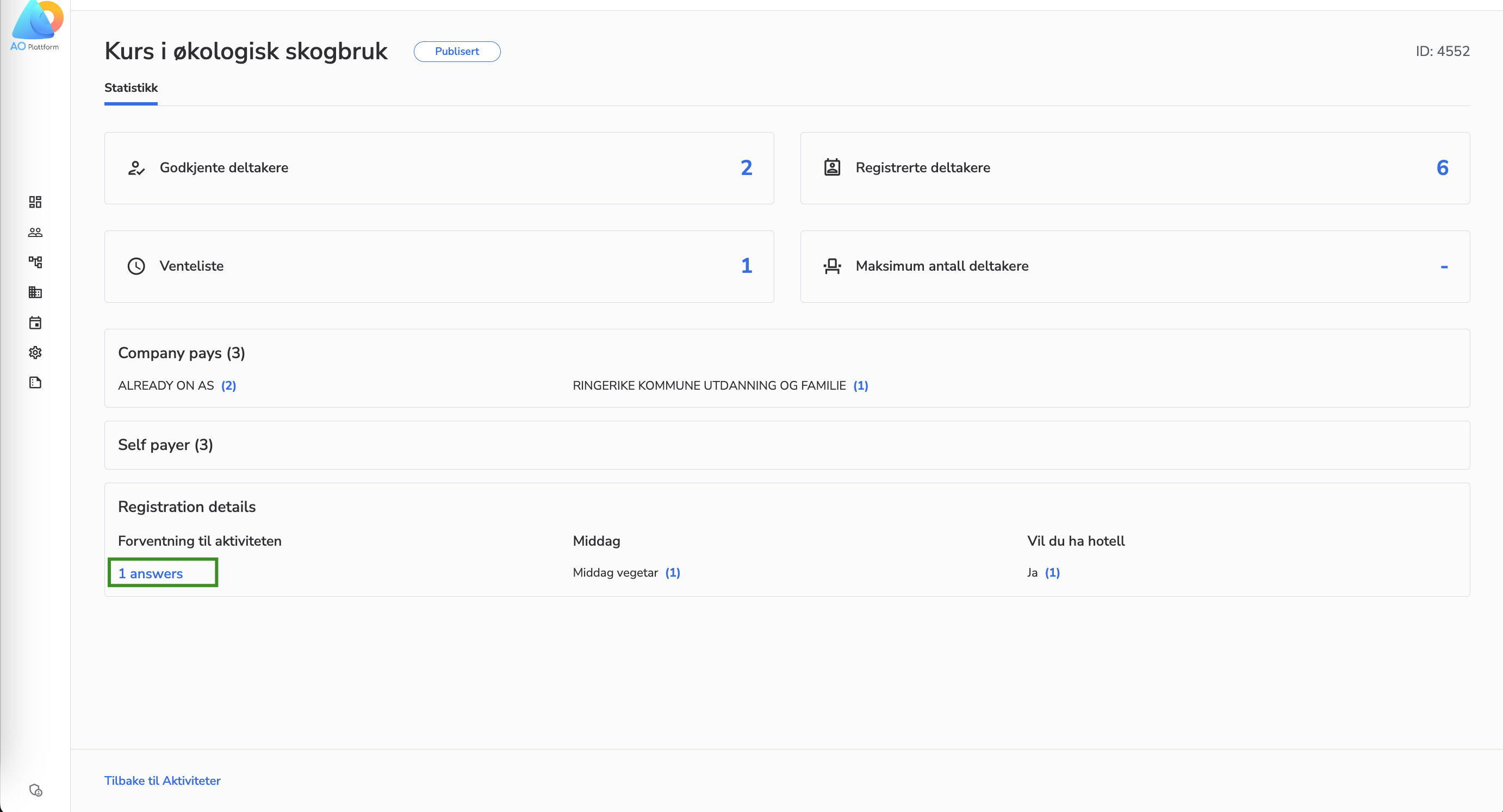
Additional Boxes:
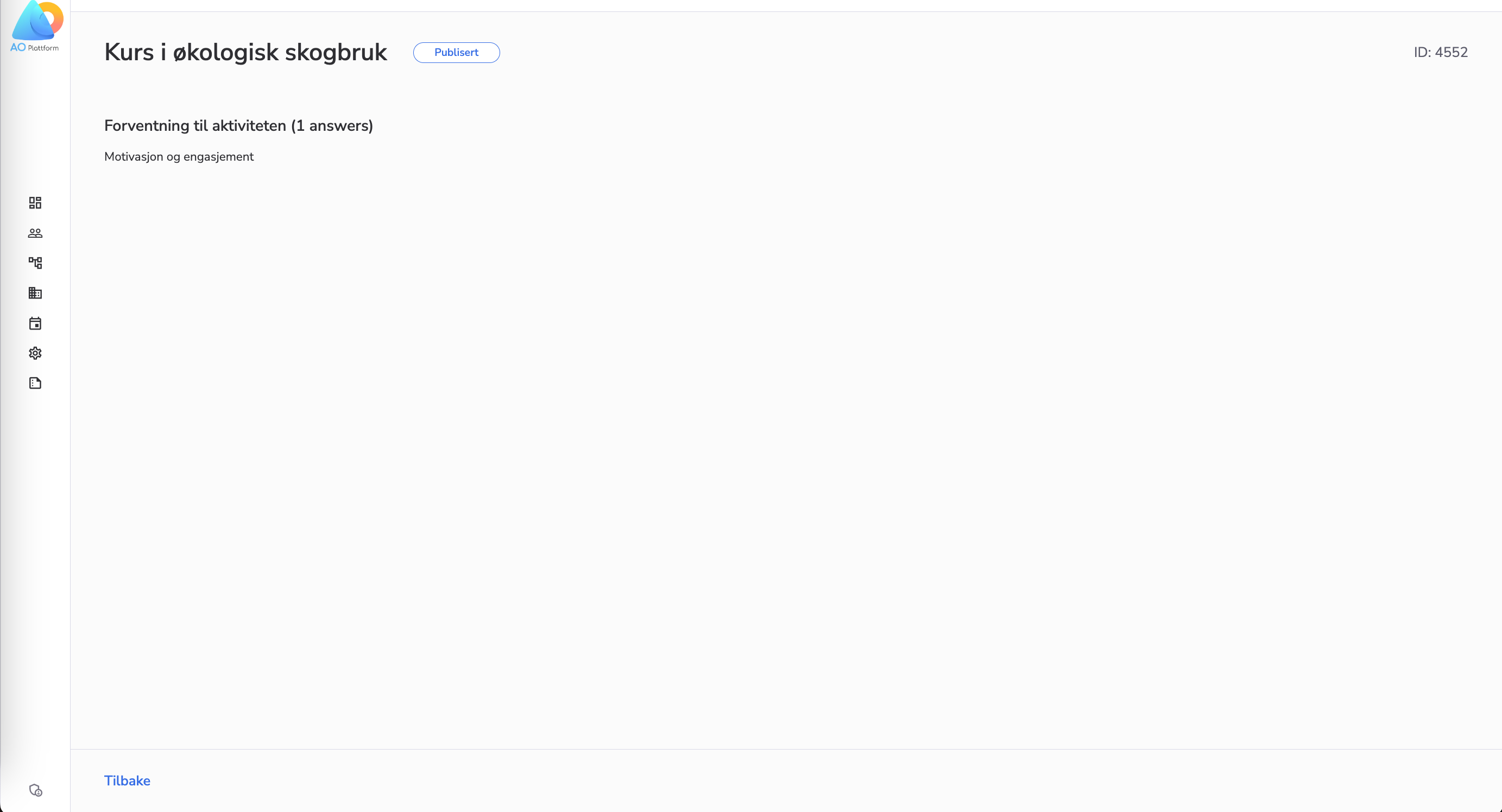
Important Note: The “I Pay” box is only displayed when there are participants who have chosen to pay for themselves.
We believe these enhancements will provide a more tailored and efficient experience for you.
Our system has some essential changes, particularly regarding payment methods for courses.
Some of our organizations create courses exclusively for individuals working in governmental companies. These companies only accept invoices in EHF format, and only ELMA-registered companies can be designated payers. To align with this requirement, we’ve made vital adjustments in AO to ensure a seamless and compliant payment process.
Changes in AO:
These updates are designed to enhance the efficiency and compliance of the payment process for courses.